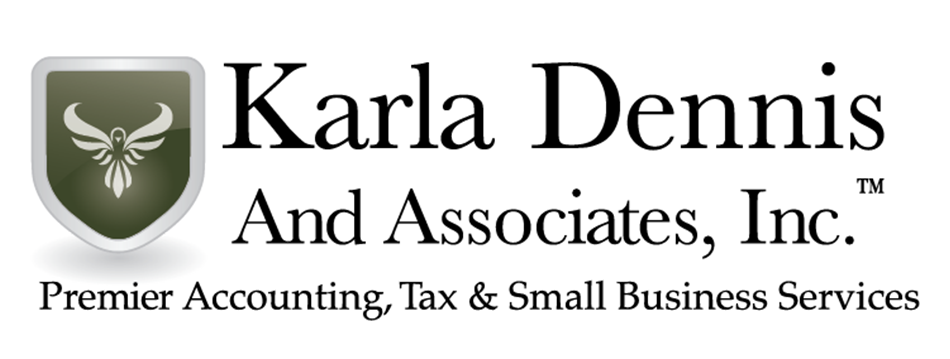If you are like many people, you’re probably spending more than you think on digital subscriptions—including music streaming, cloud storage, video libraries, software packages and more. When you take a moment to add up the cost, it’s likely fairly high. Want to start cutting back on digital subscription expenses? Here are a few pointers:
Look for free options
Many of your digital subscriptions likely offer free options.
For example, the following providers offer free cloud storage—Google up to 15GB, Apple up to 5GB, Dropbox up to 2GB, Amazon up to 5GB, OneDrive up to 5GB and Box up to 10GB. Google also offers several free products such as Google Docs, Sheets and Slides. Most music streaming vendors also offer a basic free account. If you can stand the ads, you can maintain your free account as long as you like.
Identify and eliminate accounts
Consider going through your bank or credit card statements to identify all your subscriptions. Then determine if there are any accounts that can be eliminated. While this requires some effort on your part, it could save you a chunk of change if you’re paying for duplicate services.
Share accounts
If you can find a family member or friend to share subscription costs, it could save you plenty. Many subscription services allow you to set up multiple user profiles on one account and/ or use as many devices as you want.
Keep tabs on one-off purchases
Track your music downloads, movie rentals, and in-app purchases, for example. These fees can add up quickly. The best way to control these costs is to monitor what you’re spending and set a budget.
It’s hard to live in today’s world without at least a few digital services, but it’s also easy to end up with more subscriptions than you need. Use the tips above to streamline your digital subscriptions and put some extra
money back in your wallet.